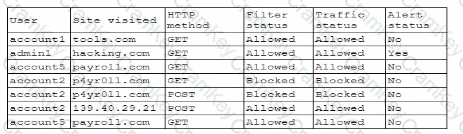In the context of establishing a Security Operations Center (SOC) with a threat-modeling function, it's crucial to understand how data flows within the organization's systems. Network and data flow diagrams provide a visual representation of the system's architecture, illustrating how data moves between components, which is essential for identifying potential security weaknesses and antipatterns. Antipatterns are common responses to recurring problems that are ineffective and risk-inducing. By analyzing these diagrams, the consultant can pinpoint areas where security controls may be lacking or misconfigured, thereby facilitating the development of effective threat models.
While other options like unpatchable IoT devices (Option B) and inventories of cloud resources (Option E) are important for comprehensive security assessments, they are more pertinent during later stages, such as vulnerability management and asset inventory. The initial phase of threat modeling focuses on understanding the system's structure and data flows to identify potential threats, making network and data flow diagrams the most critical information at this stage.
[Reference:CompTIA SecurityX CAS-005 Official Study Guide, Chapter 3: "Threat Modeling and Security Assessments," Section 3.2: "Understanding Data Flow Diagrams.", , , 4d 5a 90 00 03 00 00 00 04 00 00 00 ff ff 00 00 b8 00 00 00 00 00 00 00 40 00 00 00 00 00 00 00 00 00 00 00 00 00 00 00 00 00 00 00 00 00 00 00 00 00 00 00 00 00 00 00, 00 00 00 00 80 00 00 00 0e 1f ba 0e 00 b4 09 cd 21 b8 01 4c cd 21 54 68 69 73 20 70 72 6f 67 72 61 6d 20 63 61 6e 6e 6f 74 20 62 65 20 72 75 6e 20 69 6e 20 44 4f 53 20, 6d 6f 64 65 2e 0d 0d 0a 24 00 00 00 00 00 00 00, 50 45 00 00 4c 01 03 00 34 6d be 66 00 00 00 00 00 00 00 00 e0 00 0f 03 0b 01 05 00 00 70 00 00 00 10 00 00 00 d0 00 00 70 4c 01 00 00 e0 00 00 00 50 01 00 00 00 40 00, 00 10 00 00 00 02 00 00 04 00 00 00 00 00 00 00 04 00 00 00 00 00 00 00 00 60 01 00 00 02 00 00 00 00 00 00 03 00 00 00 00 00 10 00 00 10 00 00 00 00 10 00 00 10 00 00, 00 00 00 00 10 00 00 00 00 00 00 00 00 00 00 00, , , Attempts to run the code in a sandbox produce no results. Which of the following should the malware analyst do next to further analyze the malware and discover useful IoCs?, A. Convert the hex-encoded sample to binary and attempt to decompile it., B. Run the encoded sample through an online vulnerability tool and check for any matches., C. Pad the beginning and end of the sample with binary executables and attempt to execute it., D. Use a disassembler on the unencoded snippet to convert from binary to ASCII text., Answer:A, , The provided hex sequence begins with "4d 5a," which corresponds to the ASCII characters "MZ," indicating the presence of a DOS MZ executable file header. This suggests that the sample is a Windows executable file. To analyze this malware effectively, the analyst should convert the hex-encoded data back into its binary form to reconstruct the executable file. Once converted, the analyst can use decompilation tools to translate the binary code into a higher-level programming language, facilitating a deeper understanding of the malware's functionality and the extraction of Indicators of Compromise (IoCs)., Other options, such as running the sample through an online vulnerability tool (Option B) or padding it with executables (Option C), are less effective without first converting the hex data back to its original binary form. Using a disassembler on the unencoded snippet (Option D) would not be feasible until the hex data is properly reconstructed into its executable binary format., Reference:CompTIA SecurityX CAS-005 Official Study Guide, Chapter 5: "Malware Analysis," Section 5.3: "Static and Dynamic Analysis Techniques.", , , ]