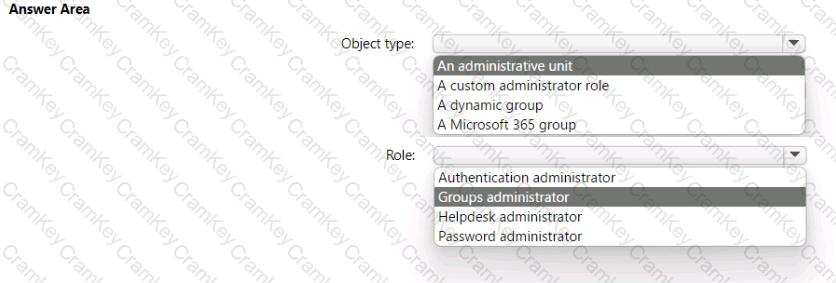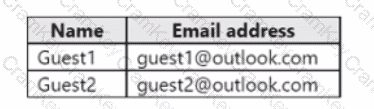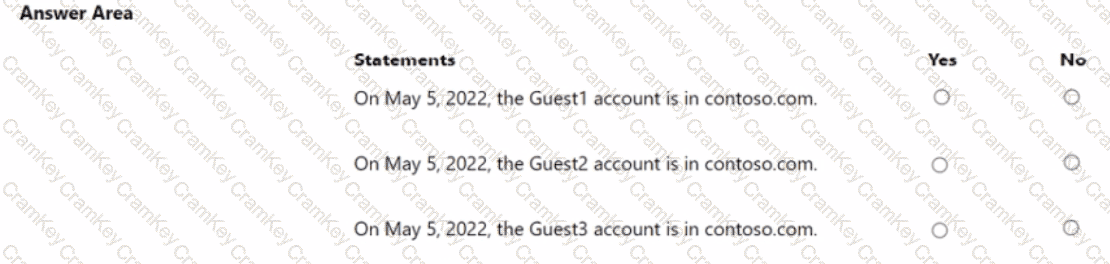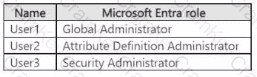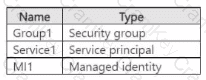Comprehensive and Detailed In-Depth Explanation:
Let’s break this down step by step based on Microsoft Entra ID self-service password reset (SSPR) settings and the available authentication methods, as outlined in Microsoft Identity and Access Administrator documentation.
Understanding Self-Service Password Reset (SSPR) in Microsoft Entra ID:
Self-service password reset (SSPR) allows users to reset their passwords without administrator intervention, improving security and reducing helpdesk workload.
The settings provided are:
Require users to register when signing in: Yes– Users must register their authentication methods (e.g., phone number, email, security questions) the first time they sign in. This ensures they have methods available for SSPR.
Number of methods required to reset: 1– Users must verify their identity using one authentication method to reset their password. This is the minimum number of methods required, meaning users must have at least one method registered, and they will use one method during the reset process.
Available Authentication Methods for SSPR:
Microsoft Entra ID SSPR supports a specific set of authentication methods that users can use to verify their identity during a password reset. These methods are configured by the administrator in the Microsoft Entra admin center under "Password reset" settings.
The default authentication methods available for SSPR include:
Email:Users receive a code sent to an alternate email address.
Mobile phone (SMS):Users receive a code via SMS to their registered mobile phone.
Mobile app code:Users use a code generated by the Microsoft Authenticator app (or another compatible authenticator app).
Mobile app notification:Users receive a push notification in the Microsoft Authenticator app to approve the reset.
Security questions:Users answer predefined security questions they set up during registration.
Important Note:Methods like smartcards, FIDO2 security tokens, and Windows Hello are not supported for SSPR. These methods are typically used for authentication during sign-in (e.g., MFA or passwordless sign-in), not for the SSPR process.
Analysis of the Options:
A. A smartcard:
Smartcards are a form of certificate-based authentication often used for sign-in to Windows devices or VPNs. They require a physical card and a reader, and they are typically used for primary authentication, not for SSPR.
Microsoft Entra ID SSPR does not support smartcards as an authentication method for password reset. Smartcards are not listed as an available method in the SSPR configuration settings.
Conclusion:This is incorrect.
B. A mobile app code:
A mobile app code refers to a time-based one-time password (TOTP) generated by an authenticator app, such as the Microsoft Authenticator app.
This is a supported method for SSPR in Microsoft Entra ID. Users can register the Microsoft Authenticator app (or another compatible app) and use the generated code to verify their identity during a password reset.
Since the setting "Number of methods required to reset: 1" means only one method is needed, a mobile app code is a valid option if the user has registered it.
Conclusion:This is correct.
C. An FIDO2 security token:
FIDO2 security tokens (e.g., YubiKey) are hardware-based security keys that support passwordless authentication in Microsoft Entra ID. They are part of Microsoft’s passwordless authentication strategy and can be used for sign-in.
However, FIDO2 security tokens are not supported for SSPR. The SSPR process does not allow users to verify their identity using a FIDO2 security key because the reset process is designed to work with simpler, more accessible methods like email, SMS, or app-based codes.
Conclusion:This is incorrect.
D. A Windows Hello PIN:
Windows Hello PIN is a device-specific authentication method used to sign in to Windows devices. It is part of Windows Hello, which also includes biometric authentication (e.g., facial recognition, fingerprint).
Windows Hello PIN is not supported for SSPR in Microsoft Entra ID. The SSPR process occurs in a web-based portal (e.g., aka.ms/sspr) and does not integrate with device-specific authentication methods like Windows Hello. Additionally, Windows Hello PIN is tied to a specific device, whereas SSPR is designed to be device-agnostic.
Conclusion:This is incorrect.
Additional Considerations:
The setting "Require users to register when signing in: Yes" ensures that users have at least one authentication method registered. However, the question does not specify which methods are enabled by the administrator. In Microsoft Entra ID, the default enabled methods for SSPR typically include email, mobile phone (SMS), mobile app code, and mobile app notification. Security questions may also be enabled but are less common due to security concerns.
If the administrator has disabled certain methods (e.g., mobile app code), the answer could change. However, the question does not indicate any such restrictions, so we assume the default methods are available.
The "Number of methods required to reset: 1" setting means users only need to use one method to reset their password, but they may have multiple methods registered. The question asks for a "valid authentication method available to users," so we need to identify a method that SSPR supports.
Conclusion:Based on the SSPR settings and the supported authentication methods in Microsoft Entra ID:
A mobile app code (option B) is a valid authentication method for SSPR, as it is supported by default and aligns with the configuration.
Smartcards, FIDO2 security tokens, and Windows Hello PIN are not supported for SSPR.Therefore, the correct answer isB.
[References:, Microsoft Entra ID documentation: "Self-service password reset authentication methods" (Microsoft Learn:https://learn.microsoft.com/en-us/entra/identity/authentication/concept-sspr-howitworks#authentication-methods), Microsoft Entra ID documentation: "Configure self-service password reset" (Microsoft Learn:https://learn.microsoft.com/en-us/entra/identity/authentication/howto-sspr-deployment), Microsoft Identity and Access Administrator (SC-300) exam study guide, which covers SSPR configuration and supported authentication methods., , , ]