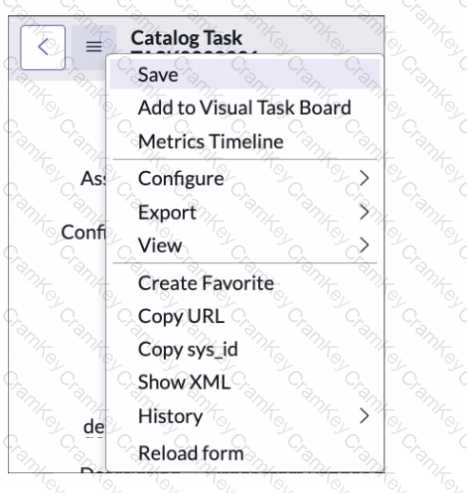In ServiceNow, the table configuration page allows administrators to modify table settings, fields, relationships, and properties.
To access this page from a form view, you must use the Form Context Menu (☰ in the top-left corner of the form) and navigate to:
???? Configure > Table
This will open the Table Configuration Page, where you can:
View and edit table properties.
Manage fields, relationships, and indexing.
Configure security settings (ACLs) for the table.
Open a record in a form view (e.g., a Catalog Task form).
Click the Form Context menu (☰ at the top-left).
Select "Configure" from the dropdown.
Click "Table" to access the Table Configuration Page.
Step-by-Step Navigation:
Why "Configure > Table" is the Correct Answer?✅ Directly accesses the table's configuration page✅ Allows modification of table-level settings✅ Best practice method for modifying table properties
A. The Form Context menu > View > Table❌ Incorrect – There is no "View > Table" option in the context menu.
C. The Form Context menu > Configure > Dictionary❌ Incorrect – The "Dictionary" option allows editing individual field properties but not the entire table configuration.
D. The Form Context menu > View > Show Table❌ Incorrect – No such "Show Table" option exists in the Form Context Menu.
Incorrect Answer Choices Analysis:
ServiceNow Docs – Configuring Tables???? Table Administration
ServiceNow Docs – Modifying Table Properties???? Configuring a Table
Official ServiceNow Documentation References:
Conclusion:The correct answer is:✅ B. The Form Context menu > Configure > Table
This is the correct navigation path to access the table configuration page from a form in ServiceNow.