Designing and Implementing a Microsoft Azure AI Solution
Last Update Apr 25, 2025
Total Questions : 324
To help you prepare for the AI-102 Microsoft exam, we are offering free AI-102 Microsoft exam questions. All you need to do is sign up, provide your details, and prepare with the free AI-102 practice questions. Once you have done that, you will have access to the entire pool of Designing and Implementing a Microsoft Azure AI Solution AI-102 test questions which will help you better prepare for the exam. Additionally, you can also find a range of Designing and Implementing a Microsoft Azure AI Solution resources online to help you better understand the topics covered on the exam, such as Designing and Implementing a Microsoft Azure AI Solution AI-102 video tutorials, blogs, study guides, and more. Additionally, you can also practice with realistic Microsoft AI-102 exam simulations and get feedback on your progress. Finally, you can also share your progress with friends and family and get encouragement and support from them.
You are developing the knowledgebase by using Azure Cognitive Search.
You need to build a skill that will be used by indexers.
How should you complete the code? To answer, select the appropriate options in the answer area.
NOTE: Each correct selection is worth one point.
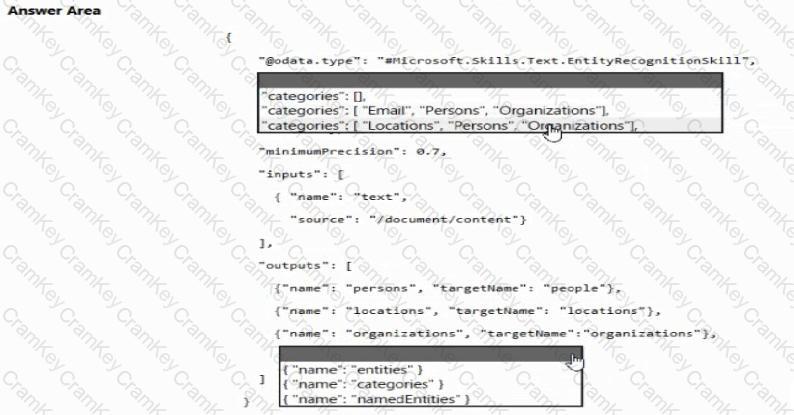
You are developing the document processing workflow.
You need to identify which API endpoints to use to extract text from the financial documents. The solution must meet the document processing requirements.
Which two API endpoints should you identify? Each correct answer presents part of the solution.
NOTE: Each correct selection is worth one point.
You are developing the knowledgebase.
You use Azure Video Analyzer for Media (previously Video indexer) to obtain transcripts of webinars.
You need to ensure that the solution meets the knowledgebase requirements.
What should you do?
You are developing the knowledgebase by using Azure Cognitive Search.
You need to process wiki content to meet the technical requirements.
What should you include in the solution?