| Exam Name: | Endpoint Administrator | ||
| Exam Code: | MD-102 Dumps | ||
| Vendor: | Microsoft | Certification: | Microsoft 365 Certified: Endpoint Administrator Associate |
| Questions: | 328 Q&A's | Shared By: | ammar |
You have 100 computers that run Windows 10. You have no servers. All the computers are joined to Microsoft Azure Active Directory (Azure AD).
The computers have different update settings, and some computers are configured for manual updates.
You need to configure Windows Update. The solution must meet the following requirements:
The configuration must be managed from a central location.
Internet traffic must be minimized.
Costs must be minimized.
How should you configure Windows Update? To answer, select the appropriate options in the answer area.
NOTE: Each correct selection is worth one point.
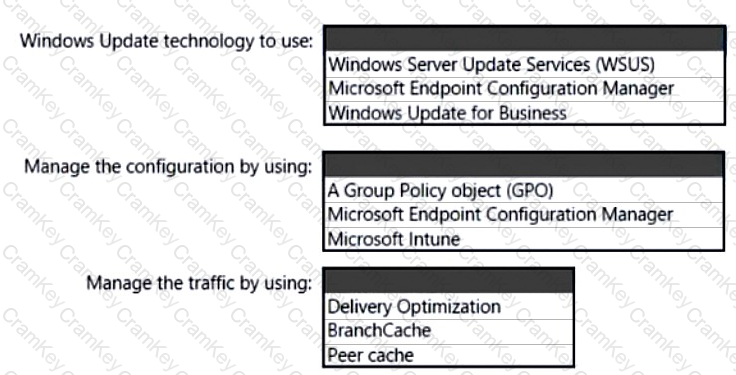
You have a Microsoft 365 E5 subscription that contains the groups shown in the following table.
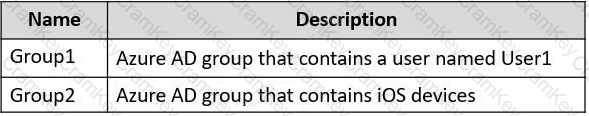
You create a Conditional Access policy named CAPolicy1 that will block access to Microsoft Exchange Online from iOS devices. You assign CAPolicy1 to Group1.
You discover that User1 can still connect to Exchange Online from an iOS device.
You need to ensure that CAPolicy1 is enforced.
What should you do?
You have a Microsoft Entra tenant named contoso.com.
You manage devices by using Microsoft Intune. Automatic Intune enrollment is disabled.
Users report that they must enter the mobile device management (MDM) server address during device enrollment.
To reduce user interaction during device enrollment, you plan to create the following CNAME DNS hostname records:
EnterpriseEnrollment.contoso.com
EnterpriseRegistration.contoso.com
You need to configure a fully qualified domain name (FQDN) for each CNAME record to redirect enrollment requests to the Intune
servers.
How should you configure each FQDN? To answer, select the appropriate options in the answer area.
NOTE: Each correct selection is worth one point.
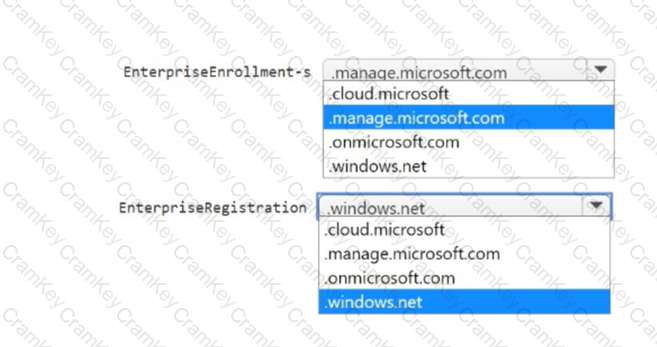
Your network contains an Active Directory domain named contoso.com. The domain contains two computers named Computer! and Computer2 that run Windows 10. On Computer1, you need to run the Invoke-Command cmdlet to execute several PowerShell commands on Computed. What should you do first?