| Exam Name: | Cisco Certified Network Associate | ||
| Exam Code: | 200-301 Dumps | ||
| Vendor: | Cisco | Certification: | CCNA |
| Questions: | 1028 Q&A's | Shared By: | efa |
Drag and drop the AAA functions from the left onto the correct AAA services on the right
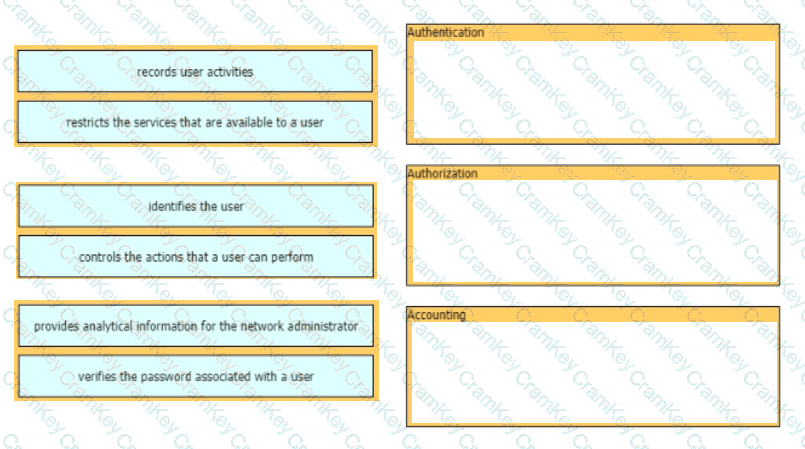
Refer to the exhibit.
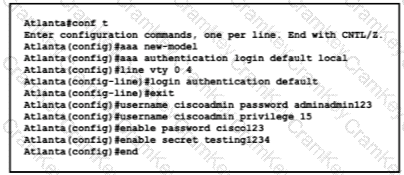
Which password must an engineer use to enter the enable mode?
in Which way does a spine and-leaf architecture allow for scalability in a network when additional access ports are required?
A port security violation has occurred on a switch port due to the maximum MAC address count being exceeded. Which command must be configured to increment the security-violation count and forward an SNMP trap?