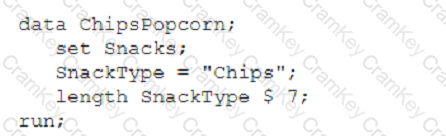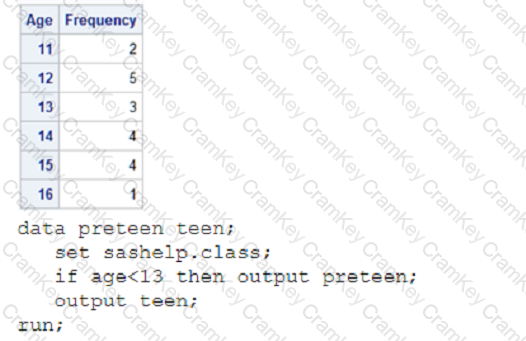Explanation: In SAS, the SUBSTR function is used to extract a substring from a character string. The function syntax is SUBSTR(string, position, length), where:
- string is the variable or string literal you want to extract the substring from.
- position is the starting position of the substring within string.
- position starts counting at 1 in SAS, not 0 as in some other languages.
- length is the number of characters to extract.
For the value of date provided ("02Apr2019"), we want to extract the year, which is the four characters at the end of the string.
Here's how each option would work given the string:
A) year=substr(date, 7, 4);This starts at the 7th character of the string ("2019") and extracts 4 characters, which correctly represents the year.
B) year=substr(date, 4, 6);This starts at the 4th character ("Apr2019") and would extract 6 characters, which gives us "Apr201", not just the year.
C) year=substr(date, 6, 4);This starts at the 6th character ("r2019") and would extract 4 characters, resulting in "r201", which is not correct.
D) year=substr(date, 4, 7);This starts at the 4th character and would extract 7 characters, resulting in "Apr2019", which is the whole string from the 4th character to the end, not just the year.
The correct answer is A, as it extracts the four-digit year from the end of the string.
References:
- The SAS documentation on the SUBSTR function, which details how to use it for extracting parts of strings.
- SAS programming tutorials that often provide examples of common functions like SUBSTR for string manipulation