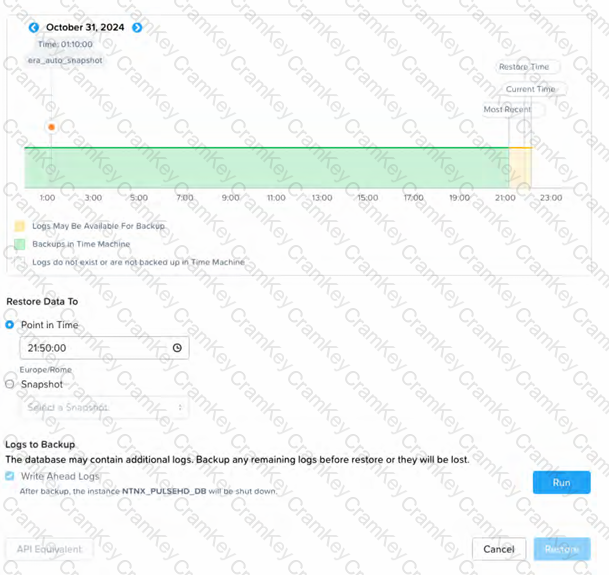In Nutanix Database Service (NDB), a Network Profile is used to define networking configurations for database VMs, including VLAN assignments and IP address ranges. The correct procedure to create a Network Profile that assigns a VLAN and provides IP addresses to a database VM is as follows:
Create Network Profile: Start by initiating the creation of a new Network Profile within NDB. This is done from the NDB interface under the "Network" or "Profiles" section.
Select the VLAN: During the Network Profile creation process, you specify the VLAN that the database VM will use. This involves selecting an existing VLAN configured in the Nutanix cluster (e.g., via Prism Element) or defining a new VLAN ID if applicable.
Define IP Range: Finally, you define the IP address range (e.g., a subnet or specific IPs) that will be assigned to the database VM(s) within the selected VLAN. This ensures the VM receives a valid IP address for communication.
The sequence in option B aligns with the NDB workflow, where the Network Profile is created first, followed by associating it with a VLAN and then defining the IP allocation. Other options are incorrect:
A: "Add the VLAN" is vague and does not specify where the VLAN is added, disrupting the logical flow.
C: Adding a VLAN before creating the profile is not the standard NDB process, as VLANs are associated during profile creation.
D: Defining an IP range before creating the profile is out of sequence, as the profile must exist to hold the configuration.
Thus, the verified answer is B. Create Network Profile, Select the VLAN, Define IP Range.
Official Nutanix Database Automation References
Nutanix Database Management & Automation (NDMA) course, Module 3: Managing Database Instances, Lesson 3.2: Configuring Network Profiles.
Nutanix Certified Professional - Database Automation (NCP-DB) v6.5 Knowledge Objectives, Section 3: Manage NDB Solutions, Objective 3.1: Configure Network Profiles (applicable to v6.10).
Nutanix NDB Administration Guide: "Network Profiles" section, detailing VLAN and IP configuration steps.