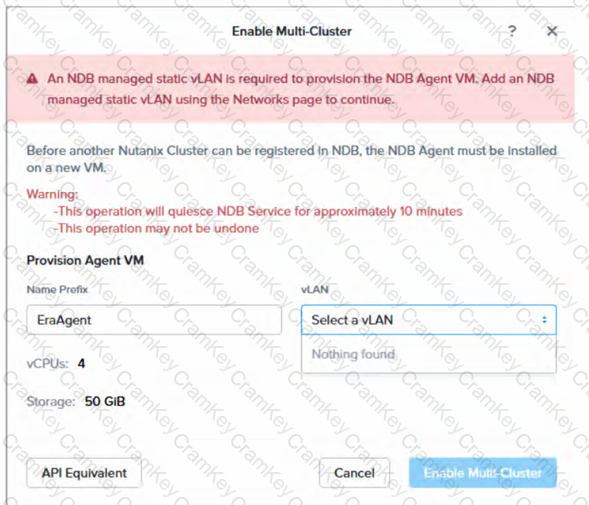To add multiple databases to an existing PostgreSQL instance managed by NDB, the administrator should use the NDB graphical user interface (GUI). The GUI provides a user-friendly way to modify the parameter profile associated with the PostgreSQL instance, allowing the addition of new databases by adjusting settings such as database names, sizes, or configurations. This process typically involves navigating to the "Databases" or "Instances" section, selecting the PostgreSQL instance, and editing the parameter profile to include additional databases.
Other options are less appropriate:
A. Modify parameter profile using ncli: The ncli (Nutanix Command Line Interface) is used for cluster-level management in Prism, not for NDB database configuration.
C. Modify parameter profile using post script: Post-scripts are used for custom actions post-provisioning, not for modifying parameter profiles to add databases.
D. Modify parameter profile using NDB CLI: While NDB has a CLI, the GUI is the recommended and supported method for such configuration changes, offering a guided workflow and validation.
Thus, the verified answer is B, leveraging the NDB GUI for ease and compliance with best practices.
Official Nutanix Database Automation References
Nutanix Database Management & Automation (NDMA) course, Module 3: Managing Database Instances, Lesson 3.4: Modifying Database Configurations.
Nutanix Certified Professional - Database Automation (NCP-DB) v6.5 Knowledge Objectives, Section 3: Manage NDB Solutions, Objective 3.3: Modify Parameter Profiles (applicable to v6.10).
Nutanix NDB Administration Guide: "Managing PostgreSQL Instances" section, detailing GUI-based modifications.