SAP Certified Application Associate - SAP SuccessFactors People Analytics: Reporting
Last Update Apr 2, 2025
Total Questions : 80
To help you prepare for the C_THR92_2411 SAP exam, we are offering free C_THR92_2411 SAP exam questions. All you need to do is sign up, provide your details, and prepare with the free C_THR92_2411 practice questions. Once you have done that, you will have access to the entire pool of SAP Certified Application Associate - SAP SuccessFactors People Analytics: Reporting C_THR92_2411 test questions which will help you better prepare for the exam. Additionally, you can also find a range of SAP Certified Application Associate - SAP SuccessFactors People Analytics: Reporting resources online to help you better understand the topics covered on the exam, such as SAP Certified Application Associate - SAP SuccessFactors People Analytics: Reporting C_THR92_2411 video tutorials, blogs, study guides, and more. Additionally, you can also practice with realistic SAP C_THR92_2411 exam simulations and get feedback on your progress. Finally, you can also share your progress with friends and family and get encouragement and support from them.
As a report owner, you want to share a table report with a user. What must you configure to ensure the user can access data? Note: There are 2 correct answers to this question.
You are working with nested labels on your instance in Report Center.
How do you configure the labels as displayed in the screenshot? Note: There are 2 correct answers to this question.
In addition to any chart filter you may have applied to your chart, which other filters may be affecting the chart filter, due to the Cascading effect in a Story? Note: There are 2 correct answers to this question.
You support report consumers. A report consumer asks if it is possible to save the selected items
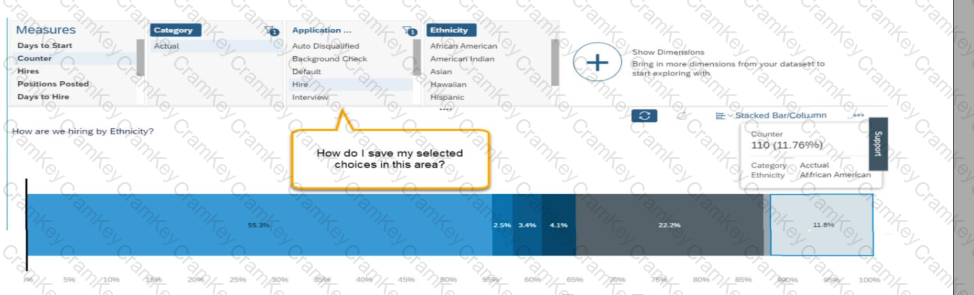
when viewing the detail of a chart in a story report (see screenshot).
How do you tell the report consumer to save the state? Note: There are 2 correct answers to this question.