| Exam Name: | SAP Certified Application Associate - SAP SuccessFactors People Analytics: Reporting | ||
| Exam Code: | C_THR92_2411 Dumps | ||
| Vendor: | SAP | Certification: | SAP Certified Associate |
| Questions: | 80 Q&A's | Shared By: | avyaan |
A user reports they are unable to successfully create a new Story report in Report Center. The page is stuck in a blank loading screen. How do you validate the user exists and has the proper configuration in the SAP Analytics Cloud Solution?
You are using a pivot table in your canvas report but the report does NOT display the most recent data. What could be the reason?
You are configuring a story report. You add the image widget to the top-left corner of the canvas. You then upload the SAP SuccessFactors logo in the Builder, and select the logo image so it displays on the canvas. When you preview the report in View Mode, the logo appears centered on the canvas. What action do you take so the Logo appears in the top-left corner when viewing the report in View Mode?
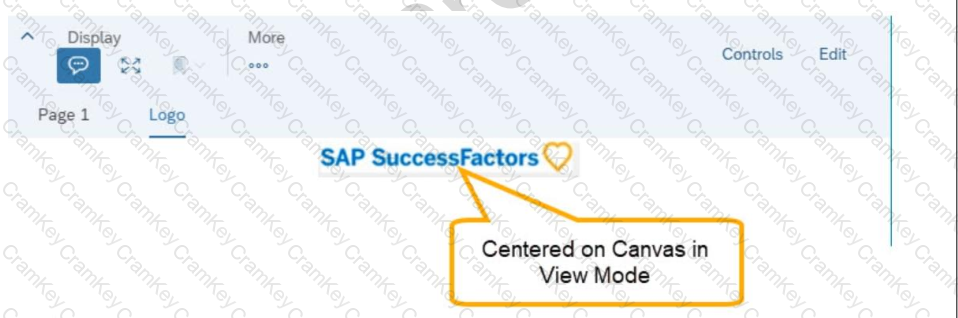
User A creates a dashboard with four tiles. When User B accesses the dashboard, only three tiles are visible. Why can User B see only three tiles?