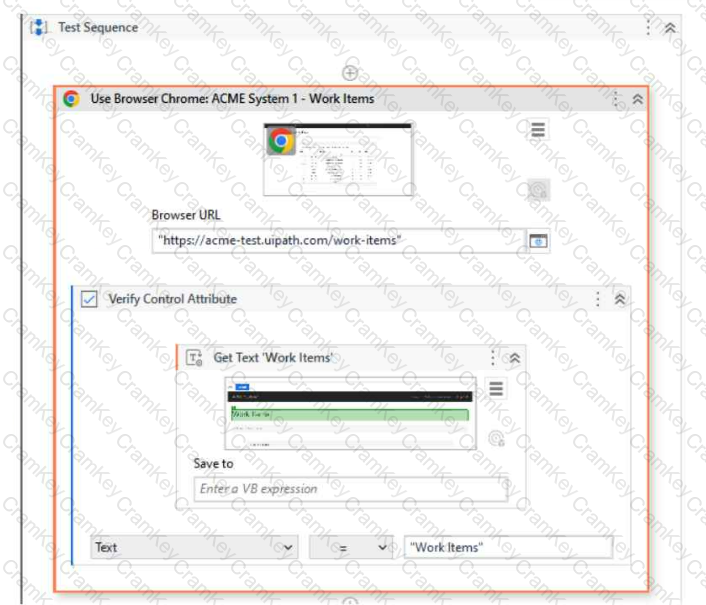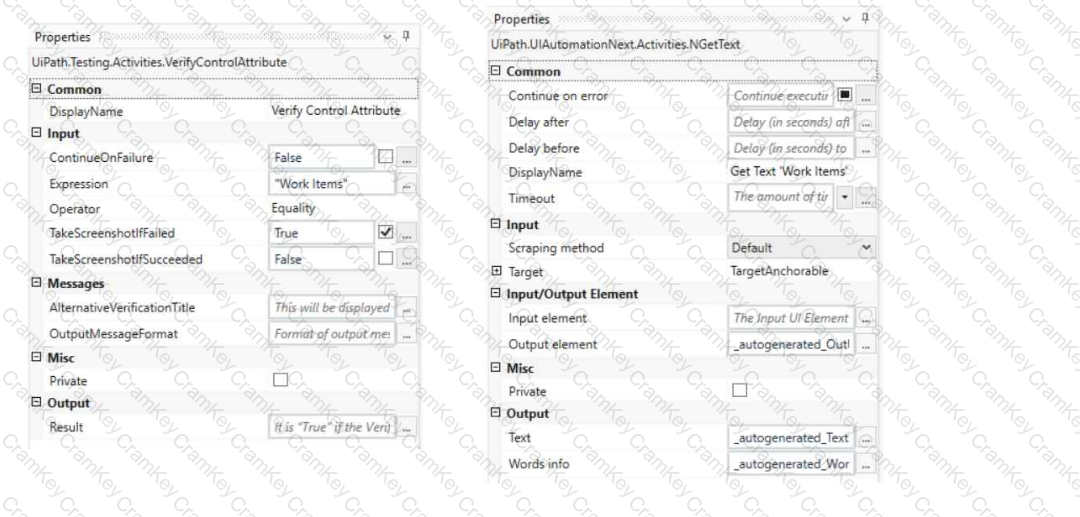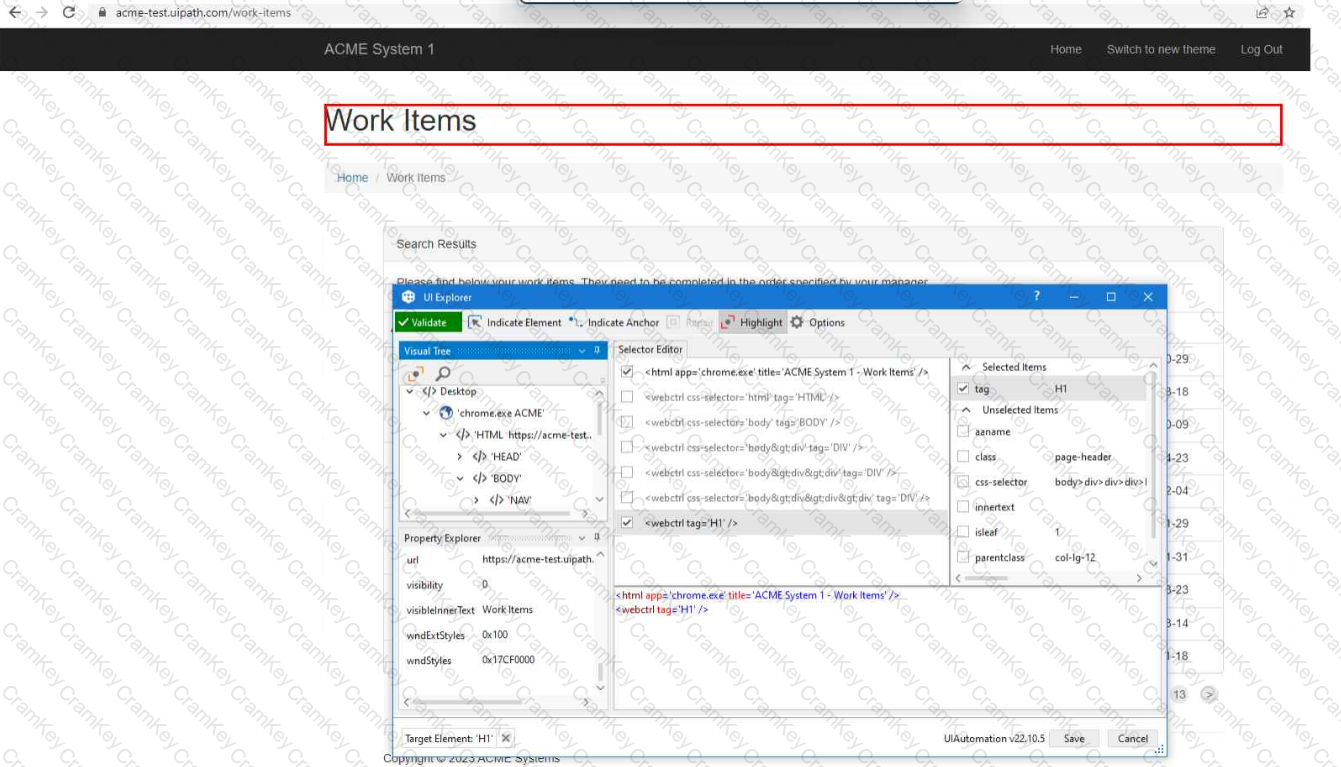A State Machine is a type of automation that uses a finite number of states in its execution. It can go into a state when it is triggered by an activity, and it exits that state when another activity is triggered. A State Machine consists of four primary components:
•States: These are the nodes that represent the possible situations or conditions of the automation. Each state can have one or more activities inside it that define the behavior of the automation in that state. There are two types of states: State and Final State. A State Machine must have one initial state and one or more final states.
•Triggers: These are the events or conditions that cause the automation to enter a state. A trigger can be an activity, a variable, or an argument that is executed or evaluated before entering a state. For example, a Click activity can be a trigger for entering a state that performs some actions after clicking a button.
•Transitions: These are the arrows or branches that connect the states and define the flow of the automation. A transition can have a condition that determines whether the automation can move from one state to another. For example, a Boolean expression can be a condition for a transition that checks if a certain condition is true or false before moving to the next state.
•Actions: These are the activities or sequences that are executed when the automation moves from one state to another. An action can be performed before or after the transition, depending on the type of the transition. For example, a Log Message activity can be an action that logs a message when the automation exits a state.
You can find out more about state machines on the Studio - State Machines - UiPath Documentation Portal or in the official Workflow Foundation documentation.
References: Studio - State Machines - UiPath Documentation Portal, [Activities - State Machine - UiPath Documentation Portal], State Machine Activity Designer - Microsoft Docs