Workday Pro Integrations Certification Exam
Last Update Apr 2, 2025
Total Questions : 50
To help you prepare for the Workday-Pro-Integrations Workday exam, we are offering free Workday-Pro-Integrations Workday exam questions. All you need to do is sign up, provide your details, and prepare with the free Workday-Pro-Integrations practice questions. Once you have done that, you will have access to the entire pool of Workday Pro Integrations Certification Exam Workday-Pro-Integrations test questions which will help you better prepare for the exam. Additionally, you can also find a range of Workday Pro Integrations Certification Exam resources online to help you better understand the topics covered on the exam, such as Workday Pro Integrations Certification Exam Workday-Pro-Integrations video tutorials, blogs, study guides, and more. Additionally, you can also practice with realistic Workday Workday-Pro-Integrations exam simulations and get feedback on your progress. Finally, you can also share your progress with friends and family and get encouragement and support from them.
You need to create a report that includes data from multiple business objects. For a supervisory organization specified at run time, the report must output one row per worker, their active benefit plans, and the names and ages of all related dependents. The Worker business object contains the Employee, Benefit Plans, and Dependents fields. The Dependent business object contains the employee's dependent's Name and Age fields.
How would you select the primary business object (PBO) and related business objects (RBO) for the report?
You need to filter a custom report to only show workers that have been terminated after a user-prompted date.
How do you combine conditions in the filter to meet this requirement?
Refer to the following XML to answer the question below.

You are an integration developer and need to write XSLT to transform the output of an EIB which is using a web service enabled report to output worker data along with their dependents. You currentlyhave a template which matches on wd:Dependents_Group to iterate over each dependent. Within the template which matches on wd:Dependents_Group you would like to output a relationship code by using an
What XSLT syntax would be used to output SP when the dependent relationship is spouse, output CH when the dependent relationship is child, otherwise output OTHER?
You are creating an outbound connector using the Core Connector: Job Postings template. The vendor has provided the following specification for worker subtype values:
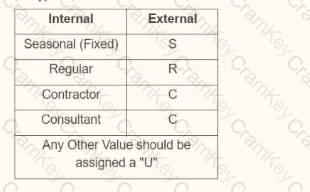
The vendor has also requested that any output file have the following format "CC_Job_Postings_dd-mm-yy_#.xml". Where the dd is the current day at runtime, mm is the current month at runtime, yy is the last two digits of the current year at runtime, and # is the current value of the sequencer at runtime. What configuration step(s) must you complete to meet the vender requirements?