Red Hat Certified Specialist in Advanced Automation: Ansible Best Practices
Last Update Feb 15, 2026
Total Questions : 26
To help you prepare for the EX447 RedHat exam, we are offering free EX447 RedHat exam questions. All you need to do is sign up, provide your details, and prepare with the free EX447 practice questions. Once you have done that, you will have access to the entire pool of Red Hat Certified Specialist in Advanced Automation: Ansible Best Practices EX447 test questions which will help you better prepare for the exam. Additionally, you can also find a range of Red Hat Certified Specialist in Advanced Automation: Ansible Best Practices resources online to help you better understand the topics covered on the exam, such as Red Hat Certified Specialist in Advanced Automation: Ansible Best Practices EX447 video tutorials, blogs, study guides, and more. Additionally, you can also practice with realistic RedHat EX447 exam simulations and get feedback on your progress. Finally, you can also share your progress with friends and family and get encouragement and support from them.
Create the users in the fileusersjist.ymlfile provided. Do this in a playbook called users.yml located at/home/sandy/ansible.The passwords for these users should be set using thelock.ymlfile from TASK7. When running the playbook, the lock.yml file should be unlocked withsecret.txtfile from TASK 7.
All users with the job of 'developer' should be created on thedevhosts, add them to the group devops, their password should be set using thepw_devvariable. Likewise create users with the job of 'manager' on theproxyhost and add the users to the group 'managers', their password should be set using thepw_mgrvariable.
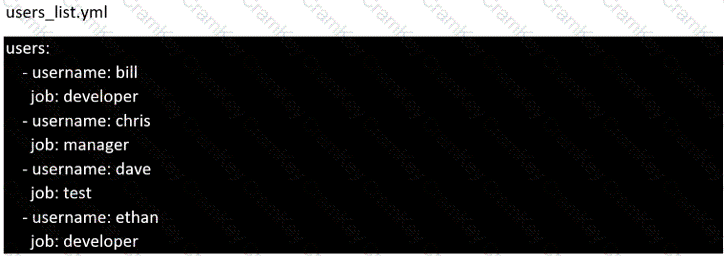
Create a file calledadhoc.shin/home/sandy/ansiblewhich will use adhoc commands to set up anew repository. The name of the repo will be 'EPEL' the description 'RHEL8' the baseurl is'https://dl.fedoraproject.org/pub/epel/epel -release-latest-8.noarch.rmp'there is no gpgcheck, but you should enable the repo.
* You should be able to use an bash script using adhoc commands to enable repos. Depending on your lab setup, you may need to make this repo "state=absent" after you pass this task.
Create a file calledrequirements.ymlin/home/sandy/ansible/rolesa file calledrole.yml in /home/sandy/ansible/.Thehaproxy-roleshould be used on theproxyhost. And when you curlhttp://node3.example.com it should display "Welcome tonode4.example.com" and when you curl again "Welcome tonode5.example.com" Thephp-roleshould be used on theprodhost.
Create an empty encrypted file calledmyvault.yml in /home/sandy/ansibleand set the passwordtonotsafepw. Rekey the passwordtoiwejfj2221.