Excel 2016: Core Data Analysis, Manipulation, and Presentation
Last Update Apr 24, 2025
Total Questions : 35
To help you prepare for the 77-727 Microsoft exam, we are offering free 77-727 Microsoft exam questions. All you need to do is sign up, provide your details, and prepare with the free 77-727 practice questions. Once you have done that, you will have access to the entire pool of Excel 2016: Core Data Analysis, Manipulation, and Presentation 77-727 test questions which will help you better prepare for the exam. Additionally, you can also find a range of Excel 2016: Core Data Analysis, Manipulation, and Presentation resources online to help you better understand the topics covered on the exam, such as Excel 2016: Core Data Analysis, Manipulation, and Presentation 77-727 video tutorials, blogs, study guides, and more. Additionally, you can also practice with realistic Microsoft 77-727 exam simulations and get feedback on your progress. Finally, you can also share your progress with friends and family and get encouragement and support from them.
Project 3 of 7: Tree Inventory
Overview
You are updating the inventory worksheet for a local tree farm.
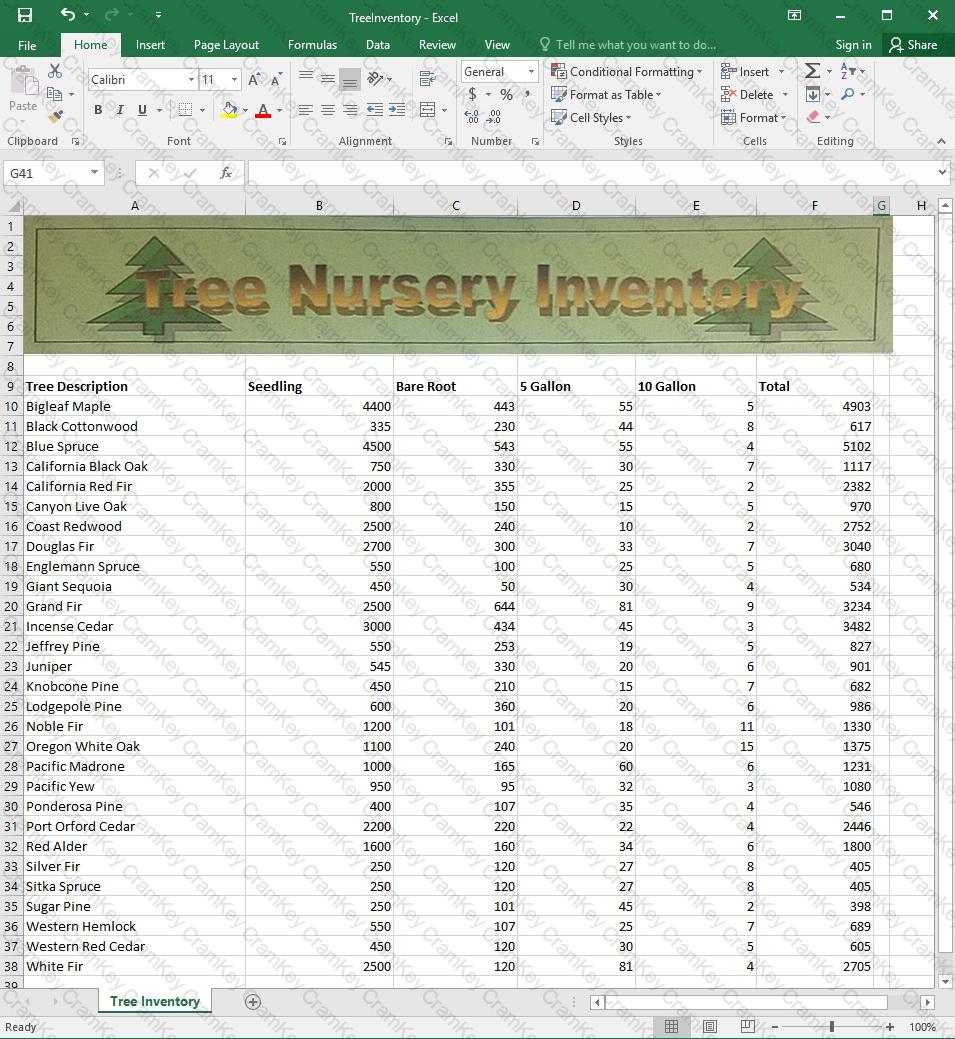
Hiderows 29 and 30.
Project 5 of 7: City Sports
Overview
The city events manager wants to analyze the enrollment changes over the past five years for various adult and youth sports programs. You have been tasked to prepare tables for the analysis.
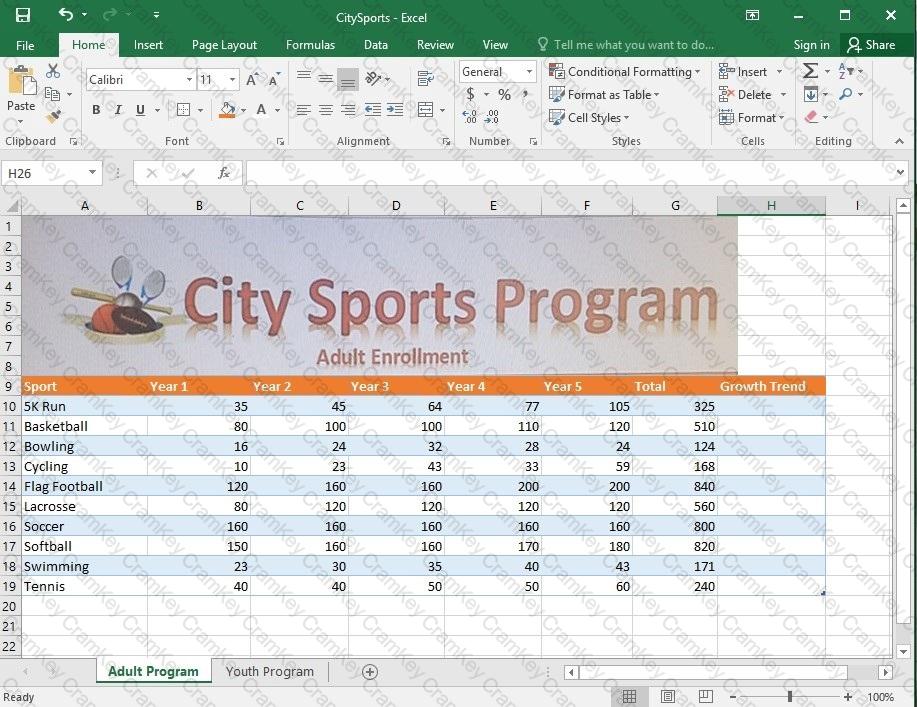
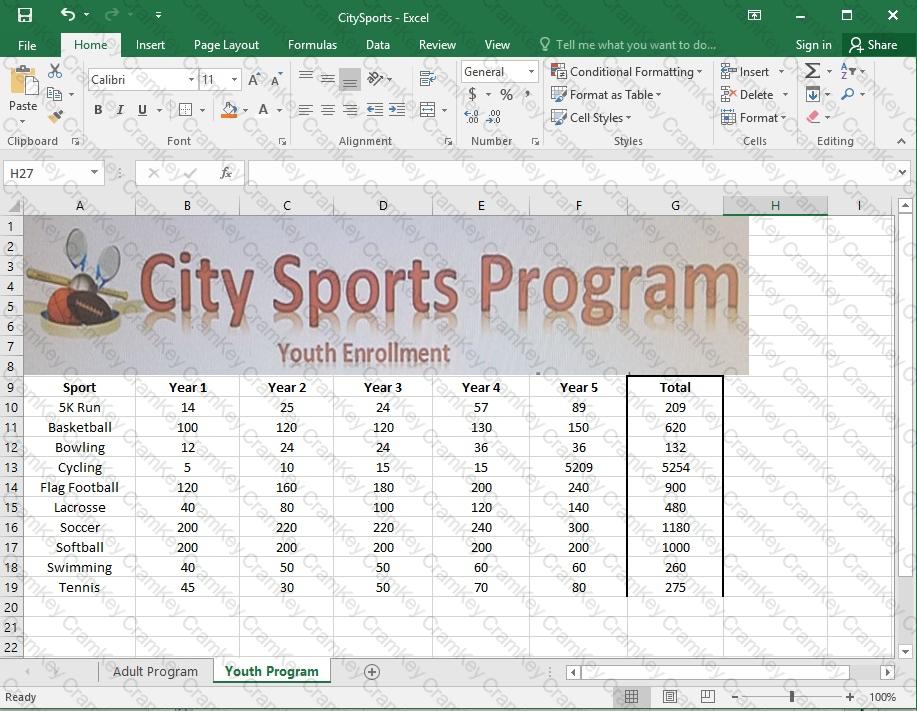
On the “Adult Program” worksheet, insert aColumnsparkline for each sport that shows the enrollment for the past five years.
Project 1 of 7: Tailspin Toys
Overview
You recently opened an online toy store. You have sold products to 500 individual customers. You are evaluating customer data and order data.








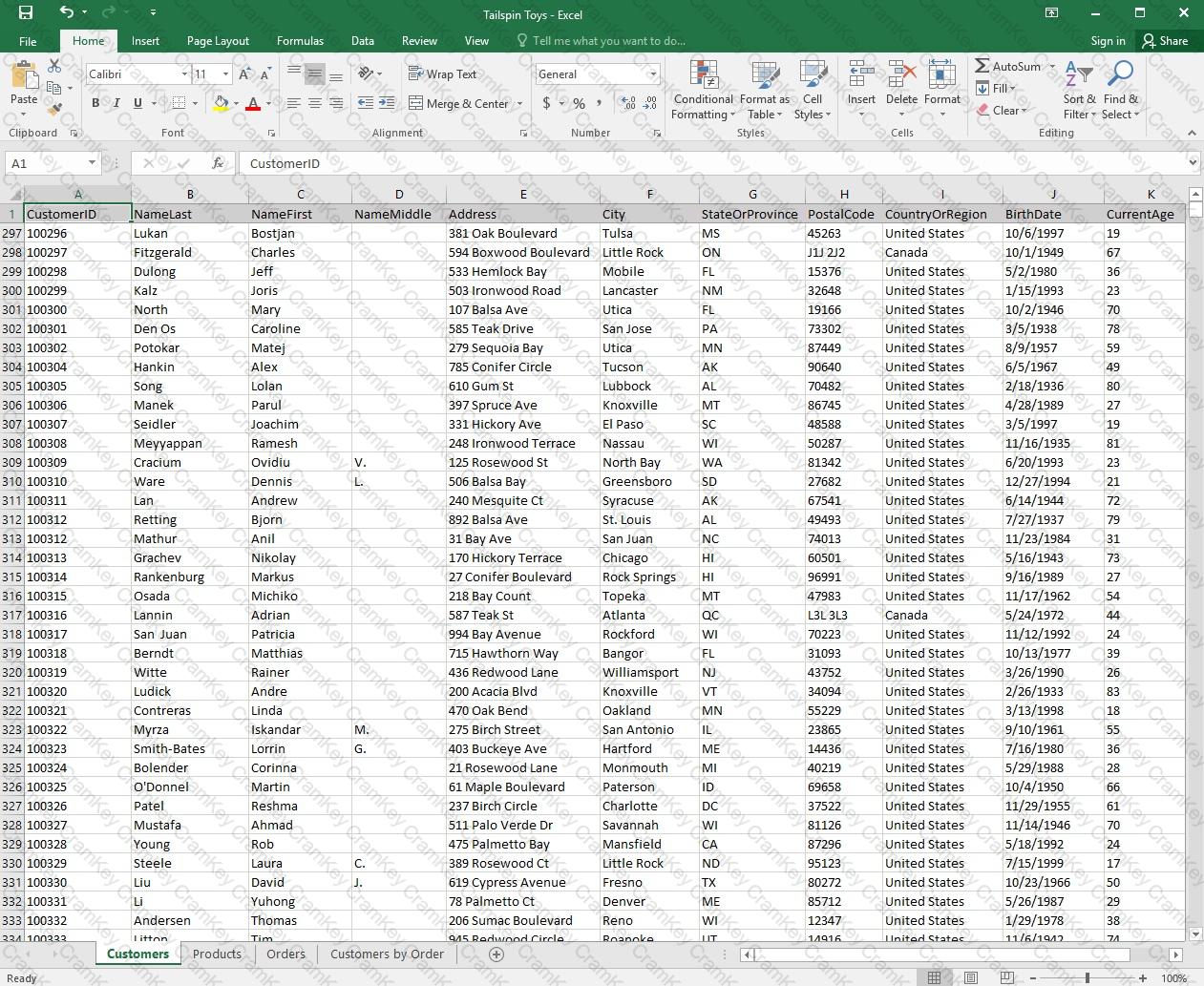





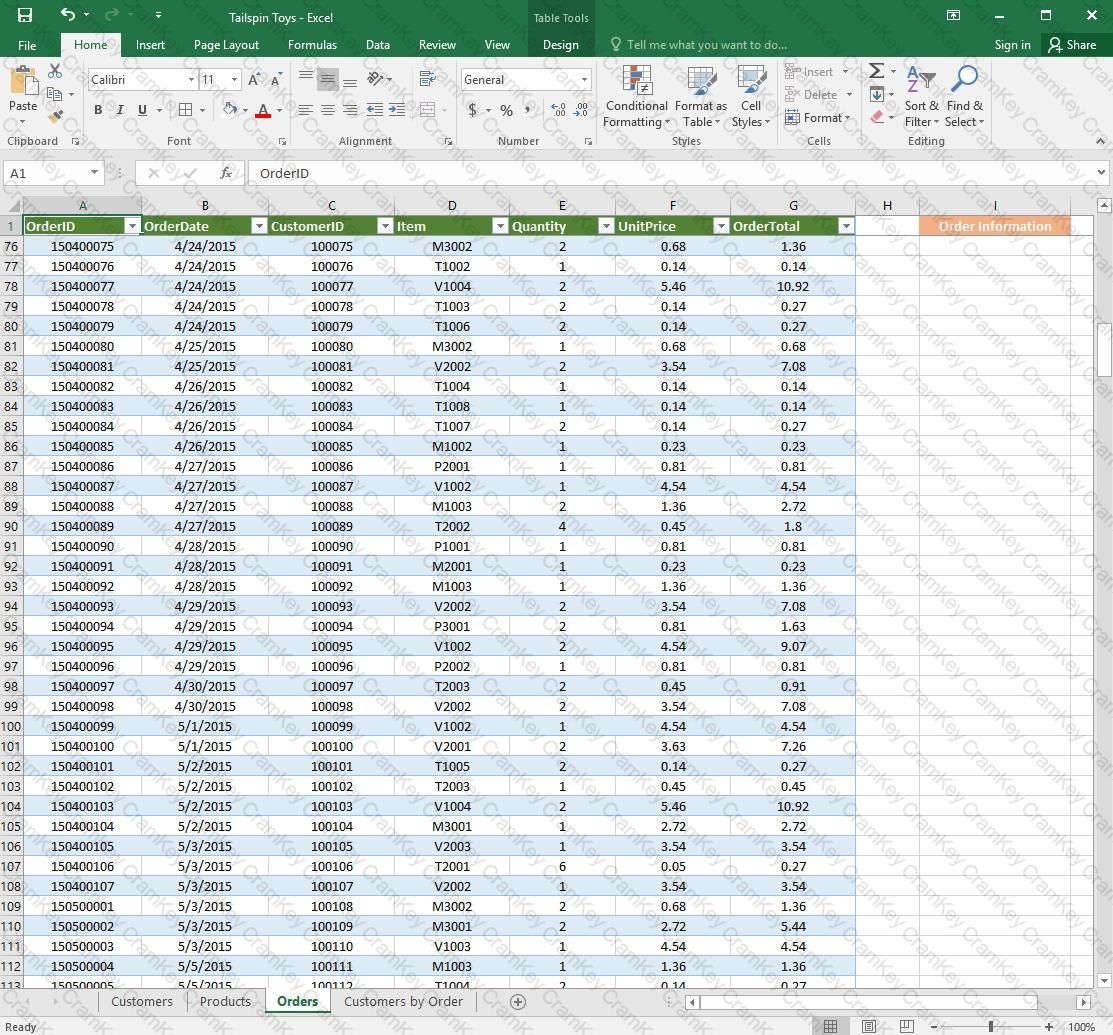
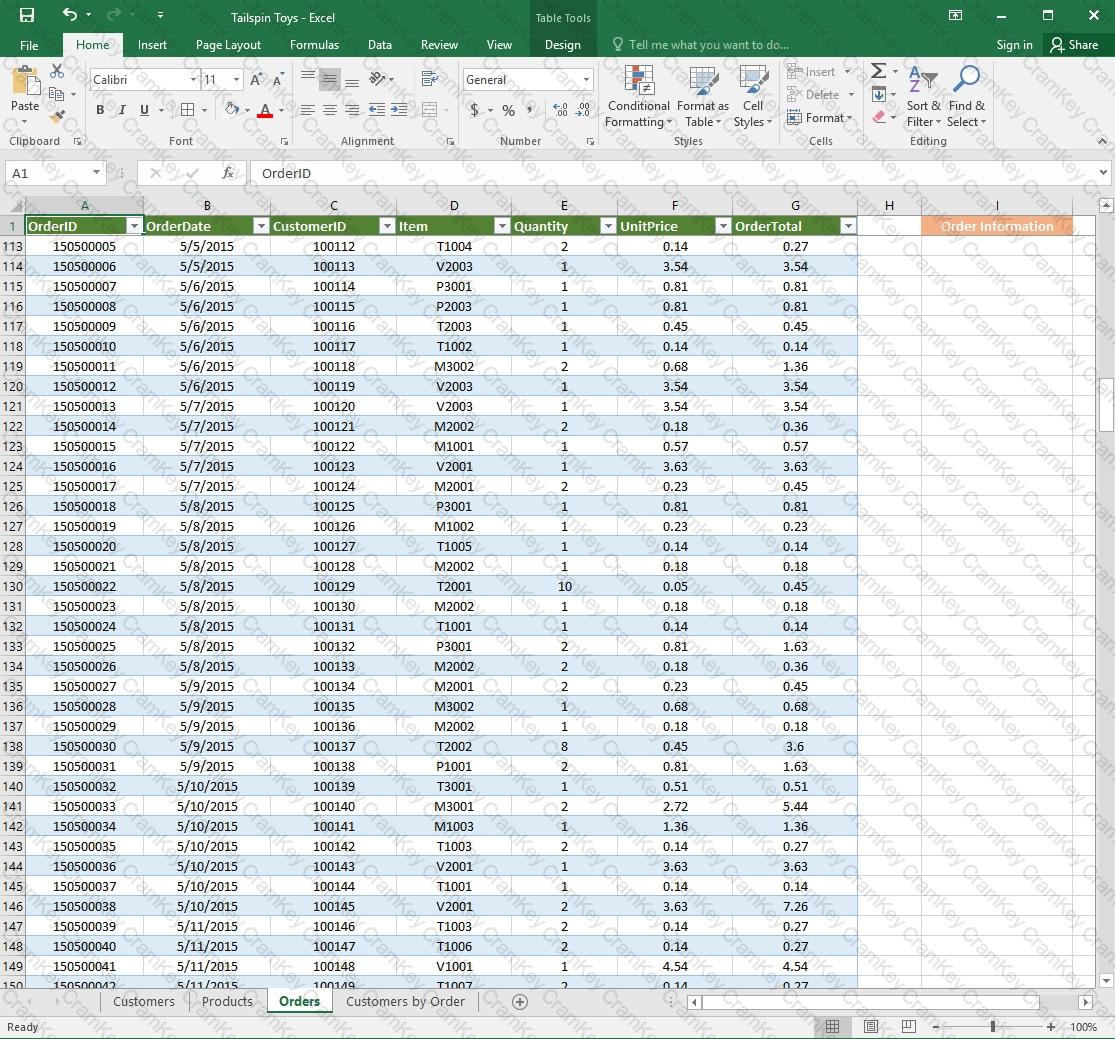








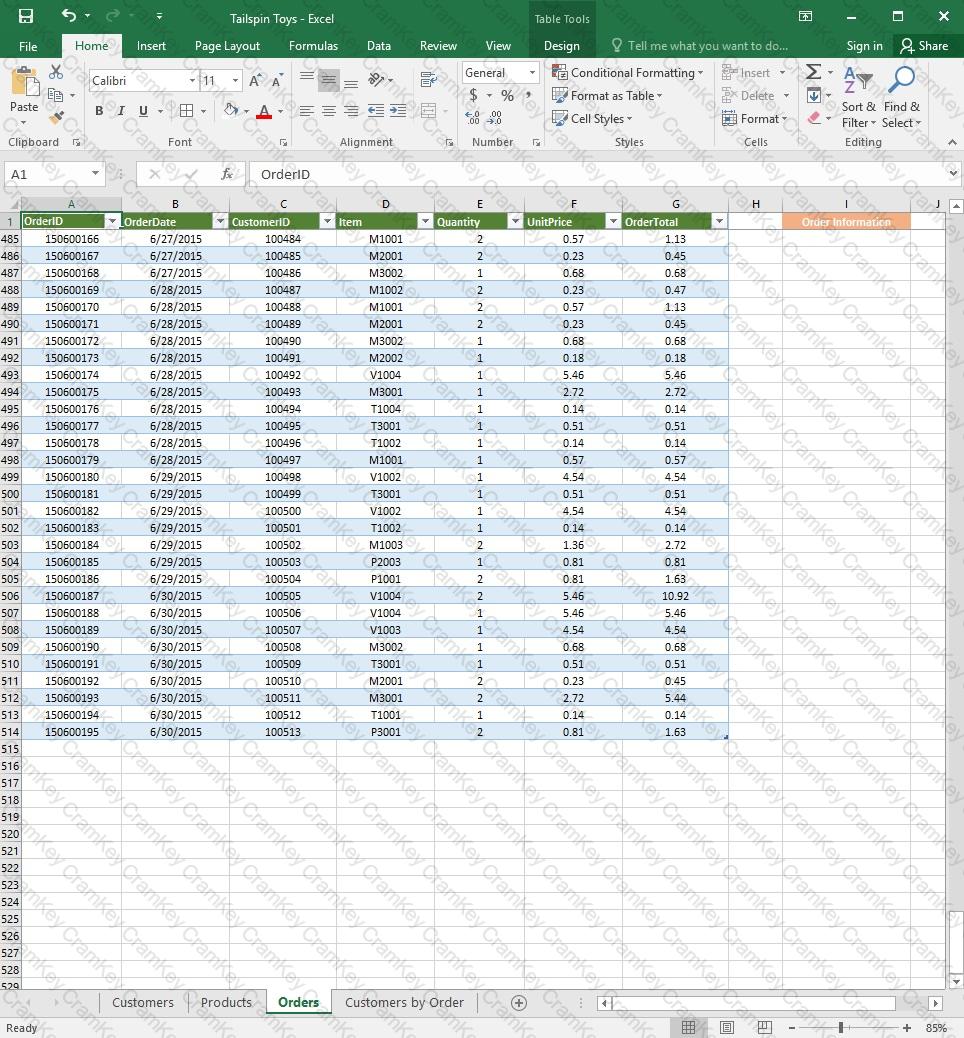





On the “Customers by Order” worksheet, use an Excel data tool to remove all records with duplicate “CustomerID” values from the table. Do not remove any other records.
Project 6 of 7: Bike Tours
Overview
You are the owner of a small bicycle tour company summarizing trail rides that have been booked for the next six months.

In cell M10 on the “Summer Bookings” worksheet, insert a function that calculates the total amount of sales from the “Total” column for groups containing 12 or more people even if the order of the rows is changed.