Using HPE OneView
Last Update Apr 2, 2025
Total Questions : 115
To help you prepare for the HPE2-T37 HP exam, we are offering free HPE2-T37 HP exam questions. All you need to do is sign up, provide your details, and prepare with the free HPE2-T37 practice questions. Once you have done that, you will have access to the entire pool of Using HPE OneView HPE2-T37 test questions which will help you better prepare for the exam. Additionally, you can also find a range of Using HPE OneView resources online to help you better understand the topics covered on the exam, such as Using HPE OneView HPE2-T37 video tutorials, blogs, study guides, and more. Additionally, you can also practice with realistic HP HPE2-T37 exam simulations and get feedback on your progress. Finally, you can also share your progress with friends and family and get encouragement and support from them.
As a part of troubleshooting, you have to reinstall the same version of the firmware on an HPE Synergy Compute Module. Click the area within the Firmware section of the server profile that will allow you to install the same firmware version.

How can your customer implement HPE OneView so that it can be used to manage an HPE ProLiant server and HPE BladeSystem?
Refer to the exhibit.
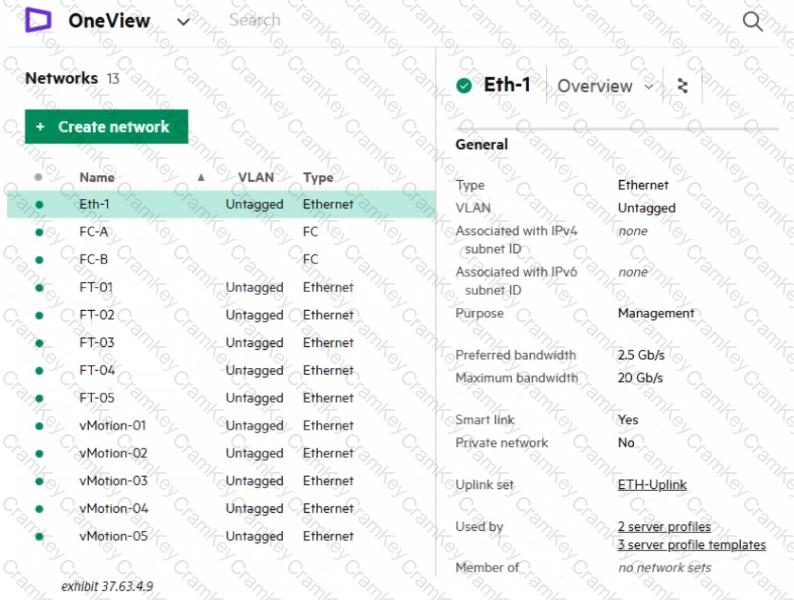
Your customer created multiple networks in HPE OneView, but only Eth-1 is available to be used within a server profile. What is a likely cause of this situation?
What is the maximum number of HPE Synergy frames that can be managed using a single pair of HPE Composers?