G Suite Certification
Last Update Feb 19, 2026
Total Questions : 48
To help you prepare for the GSuite Google exam, we are offering free GSuite Google exam questions. All you need to do is sign up, provide your details, and prepare with the free GSuite practice questions. Once you have done that, you will have access to the entire pool of G Suite Certification GSuite test questions which will help you better prepare for the exam. Additionally, you can also find a range of G Suite Certification resources online to help you better understand the topics covered on the exam, such as G Suite Certification GSuite video tutorials, blogs, study guides, and more. Additionally, you can also practice with realistic Google GSuite exam simulations and get feedback on your progress. Finally, you can also share your progress with friends and family and get encouragement and support from them.
You want to send login instructions, such as URL, username, and password, to a new external user. You want to email to be automatically deleted from the user’s inbox in two days. What should you do?
Overview
You have negotiated a new deal with a customer. You now want to finalize their contract with your company for an annual supply of coffee beans.
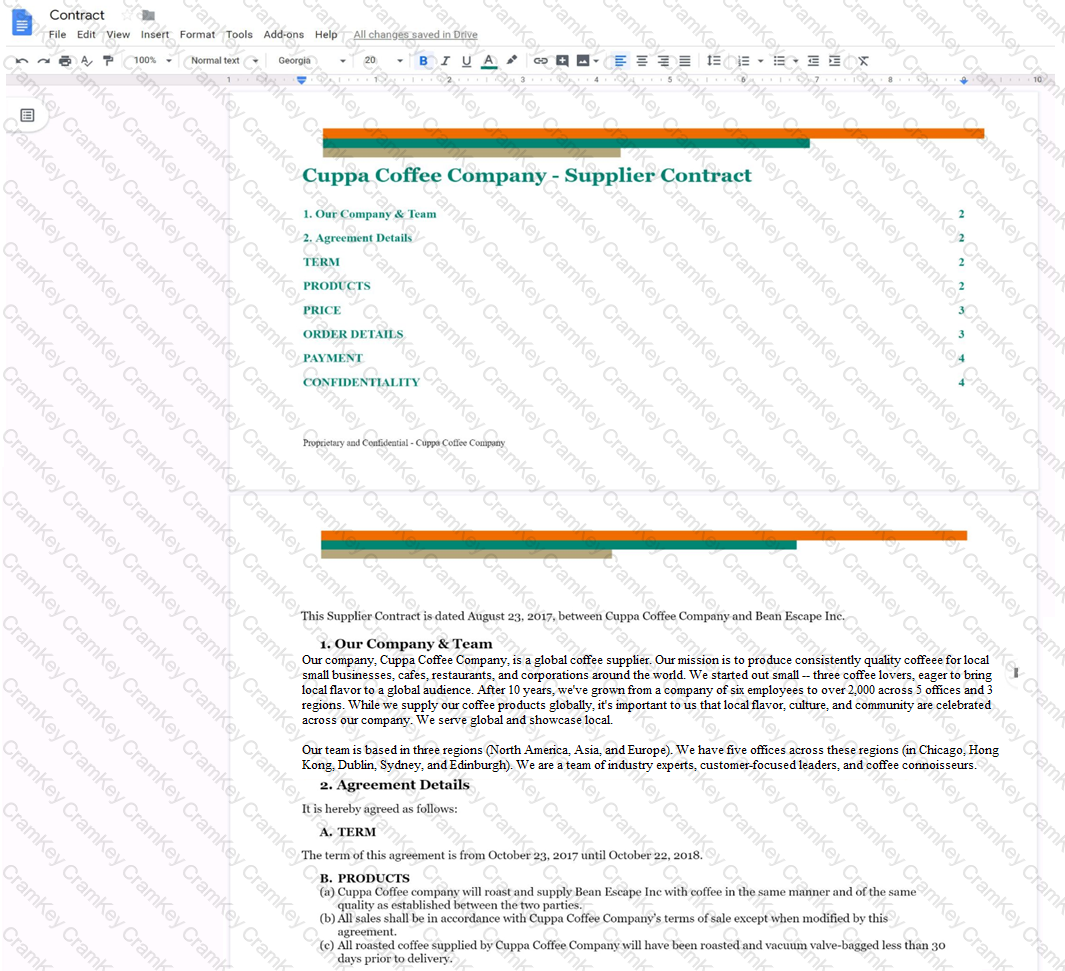
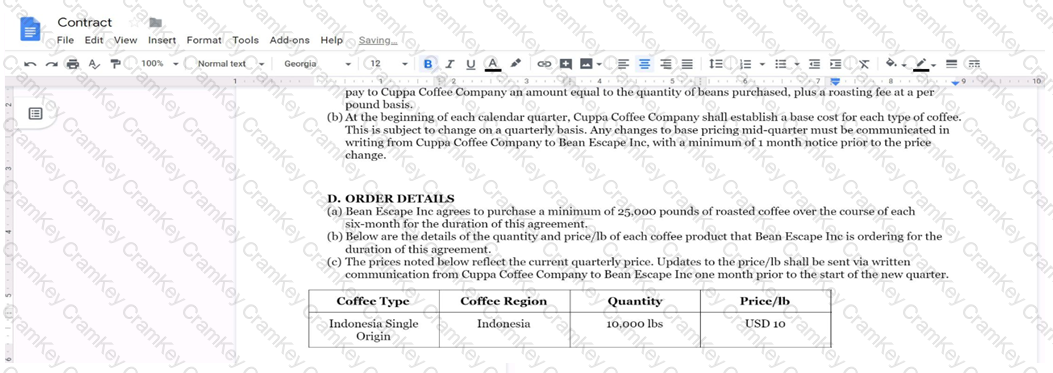
On the Contract document, change the top and bottom margins to 0.5 inches.
Overview
In the following tasks, you will demonstrate your ability to work in Google Sheets. You are organizing and analyzing the schedule of employee shifts. Use the Employee Shift Schedule for Kelvin Cars sheet for all the tasks in this scenario.
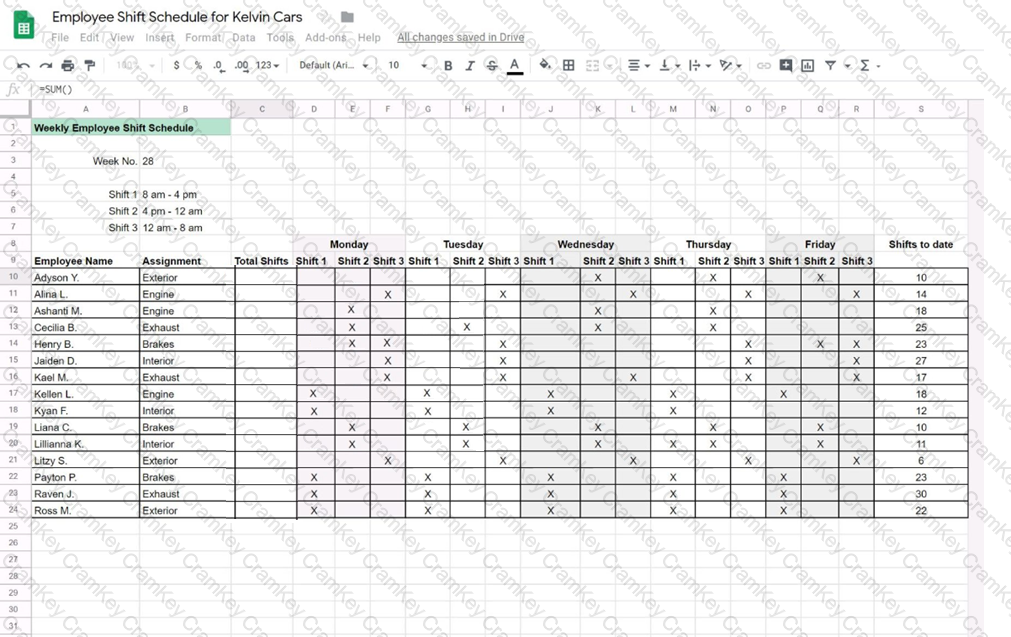
In the Total Shifts column, calculate the total number of shifts for each employee. Use a formula to perform the calculations.
Overview
In the following tasks, you will demonstrate your ability to work in Google Docs. Dream Digital Design is a web design company known for building exceptional websites. You will be editing the job description for the new web designer role that will open shortly. Use the Dream Digital Design Job Description for all the tasks in this scenario.
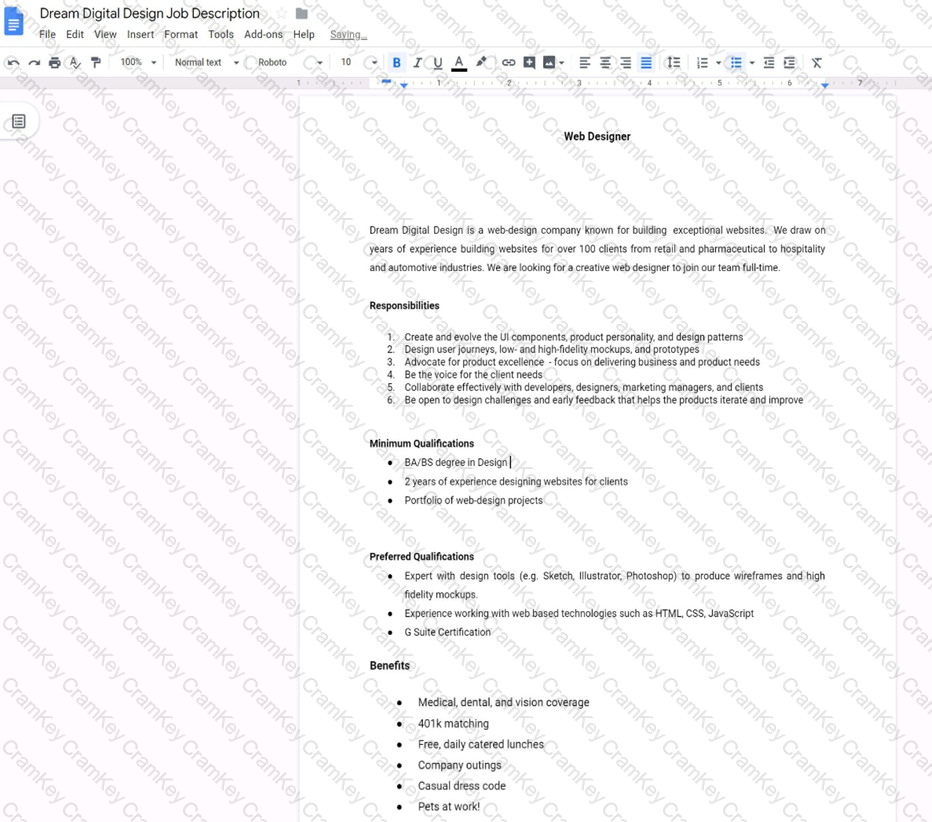
In the Preferred Qualifications, add a link to https://cloud.google.com/certification/gsuite to the G Suite Certification text.